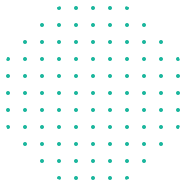AutoCAD in 2025: The Timeless Power of Precision Drafting
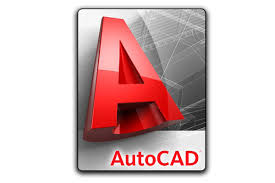


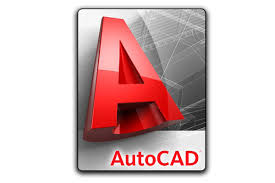
In a world driven by innovation, one tool has stood the test of time as the gold standard in design and drafting — AutoCAD. At Tech Booster, we’re always exploring the tools that empower creators, engineers, and architects to build smarter, faster, and better. AutoCAD remains one of those essential tools in 2025.
Whether you’re a student just stepping into the world of CAD or a professional refining designs for billion-dollar projects, AutoCAD delivers unmatched precision and flexibility. Here's everything you need to know.
AutoCAD is a computer-aided design (CAD) software developed by Autodesk, first released in 1982. Over four decades later, it's still the go-to software for creating 2D and 3D models used in architecture, engineering, construction, and manufacturing.
Its strength? The perfect combination of accuracy, efficiency, and universal file compatibility — making it indispensable across countless industries.
At Tech Booster, we love tools that evolve with user needs, and AutoCAD keeps pushing boundaries. Here’s why it's still relevant in 2025:
Create ultra-accurate 2D floor plans or complex 3D mechanical parts. AutoCAD’s drawing engine is second to none.
Smart Blocks: AI suggests commonly used blocks to speed up work.
Activity Insights: Track who changed what in collaborative drawings.
Faster File Handling: Cloud-integrated workflows make accessing and saving DWGs smoother than ever.
Tailor the workspace to your workflow.
Automate repetitive tasks with AutoLISP, scripts, and macros.
At Tech Booster, we always recommend learning tools that boost both employability and efficiency. Here's why AutoCAD is worth mastering:
DWG is still the most used drawing file format.
It’s foundational for learning other software like Revit, Civil 3D, or Inventor.
CAD skills are in demand across construction, tech, manufacturing, and design.
Start with 2D basics, then progress to blocks, layers, Xrefs, and 3D modeling. Master shortcuts, and you’ll fly through your projects.
Explore the UI: Understand the workspace and command line.
Practice 2D Tools: Lines, trims, offsets, and object snaps.
Use Layers & Blocks: Get organized and efficient.
Build 3D Models: Learn extrusion, sweeping, and rendering.
Join the Community: Forums like r/AutoCAD and Autodesk's own are goldmines for help.
AutoCAD isn’t just a legacy tool — it’s a living, evolving platform that empowers designers to bring ideas into the real world with clarity and precision. In 2025, with AI tools, cloud integration, and faster workflows, it's more powerful than ever.
Whether you’re sketching your first diagram or managing complex industrial projects, AutoCAD has the tools — and Tech Booster is here to guide you every step of the way.
Stay tuned with Tech Booster for more tutorials, guides, and tips to boost your technical journey. And remember — great design starts with the right tools.